一个人每天做100个俯卧撑,20天后会是什么样?
我之所以问这个问题,是因为我的应用"俯卧撑手机计数器"https://apps.apple.com/cn/app/id1488091840#?platform=iphone,最近发布了一个新版本,其中包含了训练计划功能。其中一个训练计划就是"每天100个俯卧撑,坚持20天"。
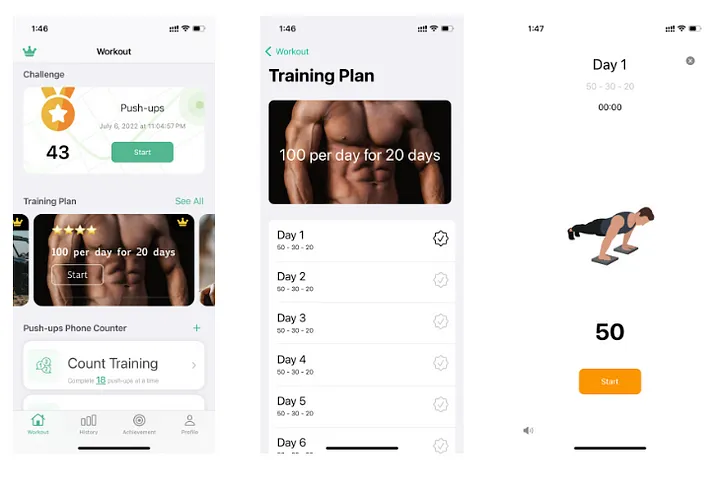
关于"俯卧撑手机计数器",这是我在2020年疫情期间创建的一个小应用。我之前也写过一篇关于它的文章,题目是"疫情宅家:我做了1000个俯卧撑"。你可以看到,当时应用的设计非常基础,以计数页面作为首页,然后是历史记录列表和简单的设置页面。
如果你每天做100个俯卧撑,20天后你会发现上臂、胸部和核心肌肉有明显改善。不过,具体效果也取决于你的身体状况和饮食习惯。这个训练计划可以帮助你逐步改善体能和力量,但一定要保护好身体,避免过度训练以防止受伤。
我断断续续更新了很多版本的应用,添加了一些常用功能。界面也比以前更加简洁美观。接下来,我会介绍更多功能。
训练计划
关于手头的问题,每天做100个俯卧撑坚持20天,我目前正在自己尝试这个训练计划。不过,我已经好几次没能坚持下来。这是因为我知道,如果你是初学者且没有达到那个水平,强迫自己每天做100个俯卧撑坚持20天,很可能会导致过度训练。
健身应该根据自己的情况,循序渐进。如果你觉得做不了或感觉不舒服,就不要强迫自己。不要在单次训练中进行过量运动,也不要把自己逼到精疲力竭。
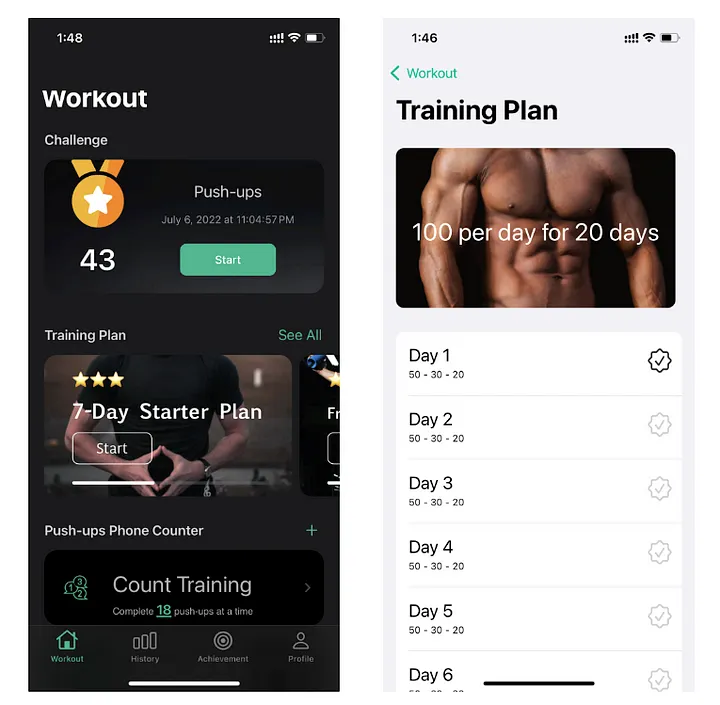
我以前有个同事,平时很少运动。有时候心血来潮,觉得最近吃得太多有负罪感,就和我们一起进行高强度锻炼。结果锻炼后吐了好几次,花了一两周才恢复。这就像我之前的跑步教练告诉我的:如果你想跑得远,不要开始得太快。当你很久没跑步想重新开始时,前几次应该从慢跑开始,距离大约两到三公里。
考虑到上述要点,我在训练计划中包含了初学者内容和针对不同情况的不同计划。不过即便如此,我认为也没必要严格按照计划执行。考虑自己的情况仍然很重要。因此,在训练计划中,我没有对连续天数施加任何特定限制。换句话说,你可以隔天继续之前的计划,或者在一天内完成两天的计划。
挑战
原本,我想包含一系列挑战,比如"单个俯卧撑最长持续时间"、"最长连续天数"、"单日最大数量"等等。不过由于精力有限,我最终决定只包含"个人最佳"挑战。当你点击挑战时,会进入挑战页面,在那里你可以与自己的最佳记录竞争。
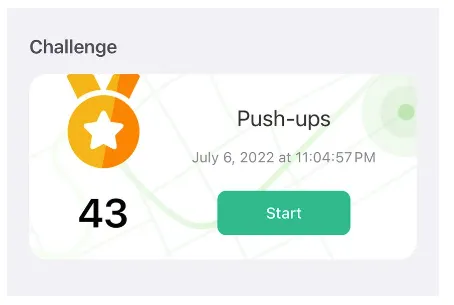
手机计数器
手机计数器是这个应用初始版本的核心功能。做俯卧撑时,你将手机放在胸前或脸下方。当你的身体接近或触摸屏幕中央的圆圈时,它会记录一个俯卧撑计数。这是通过利用手机的接近传感器和光传感器实现的。在手机前置摄像头附近,它可以检测身体何时靠近或远离。
在手机传感器模式下,提供了几种目标训练方法,如计数重复次数、计时和计算卡路里。还有分组间歇训练,用户可以点击目标数字自行调整,给用户很高的自主权。
数据历史和统计
日历页面
日历让你可以一目了然地全面了解特定月份的情况。
日历页面分为月视图和周视图。月视图显示特定月份每天的俯卧撑计数,以及该月的总计数、总次数和满勤率。请注意,这仅用于统计目的,并不鼓励每天都做俯卧撑。😁
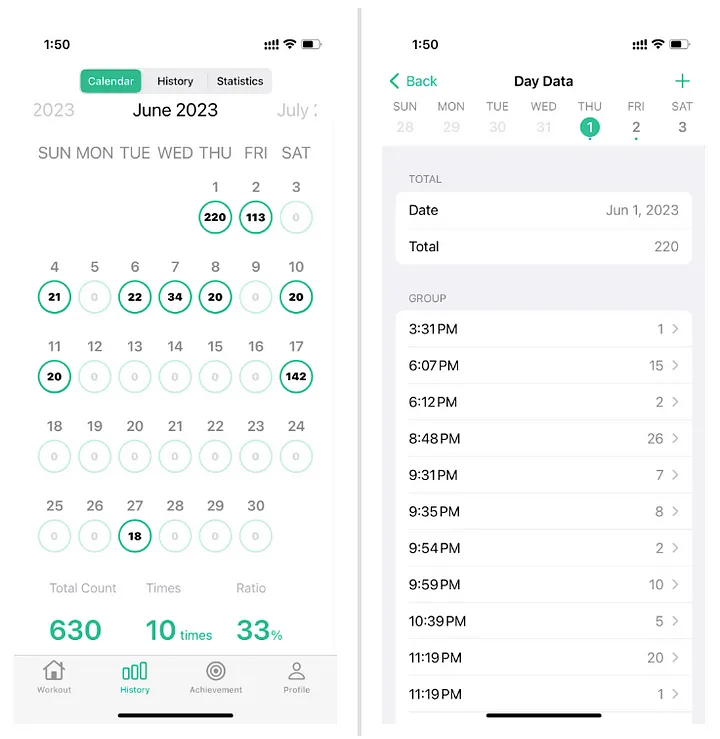
周视图允许你左右切换查看每天的数据。你可以看到当天的总计数和当天完成的总组数。点击每组可提供详细的分析数据。你还可以通过页面右上角的按钮在这里手动添加俯卧撑记录。
历史记录和统计
历史页面以常规列表格式按时间顺序显示俯卧撑记录。上方左侧的截图提供了清晰的概览。
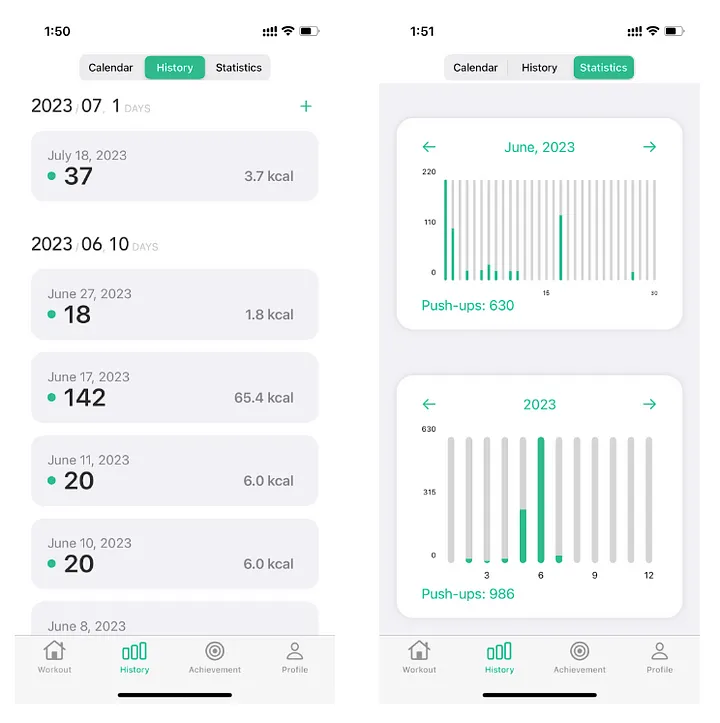
统计页面主要由图表组成,以柱状图显示过去7天、当前月份和当前年份的数据。我们目前计划添加时间切换功能,这将允许你查看前几周、前几个月和前几年的数据。这个功能应该很快就能使用。
成就
成就页面
这是基于目的而规划的功能。我们为什么要做俯卧撑?
是为了减肥吗?增肌塑形?保持心血管健康?
那么,你达到目标了吗?
这就是为什么我们计划记录三种数据:体重、体脂率和静息心率。体重对应减肥,体脂率对应增肌塑形,静息心率对应心血管健康。
在页面右上角,你可以手动记录数据,折线图让你轻松看到趋势。点击详情页面可以查看数据列表并修改数据。
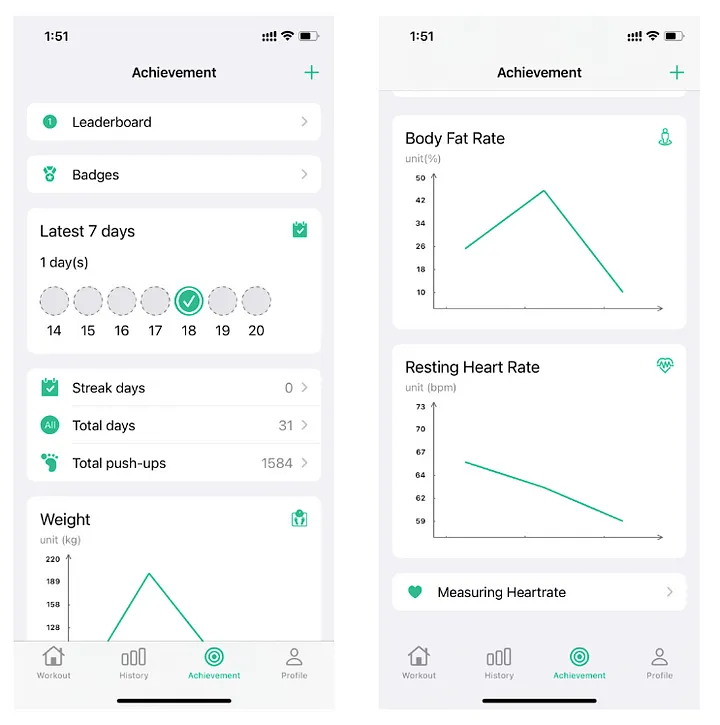
实际上,体重和体脂数据通常容易获得。如果你家里有体脂秤,就会有这些数据。静息心率是指醒来后前两三分钟内的心率。经常运动的人静息心率往往会下降。现在大多数智能手环和手表都有心率监测功能,所以你可以在醒来时轻松测量静息心率。如果你没有任何这些设备,实际上可以用手机摄像头测量心率。你可以使用"心率监测器"应用心率监测器。
最初,我考虑删除这个页面,因为一个从事产品设计的朋��友说它感觉格格不入,很少有人愿意手动记录各种数据。他们建议用显示已获得和未获得勋章的功能来替代。不过,我一直在自己使用它,我认为它仍然有用,所以我决定保留它。
我的页面和设置页面
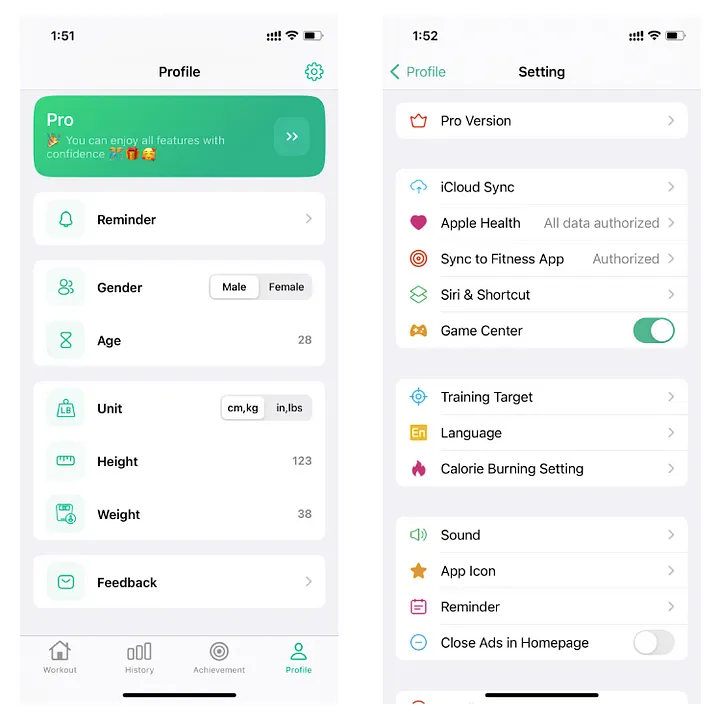
我的页面和设置页面都包含一些常见功能,如:
- 邮件反馈
- iCloud同步
- Apple Health集成
- Siri和快捷指令
- 俯卧撑提醒
- 主题色彩定制
- 目标设置
等等。还有很多,但这些是这些页面包含的一些主要功能。
定价
最后,我们来谈谈这个应用的定价。月度会员定价为5美元,年度会员定价为33美元。会员的主要区别是提供无限训练计划、无广告体验以及未来额外功能的访问权限。目前,所有训练计划都是免费的。一些细心的用户可能已经注意到,我在设置页面中提供了禁用广告的按钮,所以免费版本不会显著影响应用的可用性。
另外,我目前正在研究实现跨应用共享订阅功能的可能性。这意味着几个应用可以使用相同的会员订阅。我不确定是否可行,但我计划开发一些类似的应用,如"每日深蹲"、"每日仰卧起坐"和"每日平板支撑",它们可以共享相同的会��员订阅。
评论获取促销代码
感谢你读到最后。我期待你的建议和讨论。谢谢[鞠躬手势]。
